How to fix DYMOUM trace file can be use with tracegraph
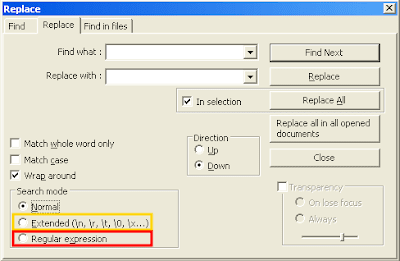 Last week one final year student see me asking about problem how to analyze DYMO trace file using tracegraph, then I try to investigate what is the problem. When open DYMO trace file using tracegraph, it shown some error that about some sort "ip bla.. bla.. thing". That make me to do a comparison between other routing protocol trace file with DYMO trace file. Then I found that there is some new element that tracegraph cannot understand. So the easy way to solve it, just to delete that "not understand" data.
Last week one final year student see me asking about problem how to analyze DYMO trace file using tracegraph, then I try to investigate what is the problem. When open DYMO trace file using tracegraph, it shown some error that about some sort "ip bla.. bla.. thing". That make me to do a comparison between other routing protocol trace file with DYMO trace file. Then I found that there is some new element that tracegraph cannot understand. So the easy way to solve it, just to delete that "not understand" data. - By using Notepad++ software open that trace file.
- Then open find & replace menu.
- Select regular expression search mode. See figure attach
- Then at find what: type \[ pt . \]
- For replace with: leave it empty
- Replace all
- Dont forget to save your file
Your trace file now can open using tracegraph
Ok, peace

sorry at step no 4 you should type \[ pt|.\]
Mohd.Taufiq said... Thursday, April 16, 2009 10:57:00 AM
What is this that u r doing? I cant even understand the title.. takutnyee saye..
Ir. Dr. Ikeen said... Thursday, April 16, 2009 4:29:00 PM
This is for Wireless NS-2 group only
Mohd.Taufiq said... Saturday, April 18, 2009 4:07:00 PM
its the same with aomdv... got to replace the HELLO, REPLY and ect with empty.. i meant...just delete them by viewing in notepad... before trace them in the Jtrana or tracegraph software.
kotakpensel said... Wednesday, July 29, 2009 11:54:00 AM
Good efford, good job, keep it up ...
Mohd.Taufiq said... Thursday, July 30, 2009 10:27:00 AM
aha.. im done with the dymo.. but... Im not understand what u said about;
4.Then at find what: type \[ pt . \]
kotakpensel said... Thursday, July 30, 2009 3:01:00 PM
hehehehe.. da setel da tu~
zzzz....
kotakpensel said... Friday, July 31, 2009 10:57:00 AM
Post a Comment